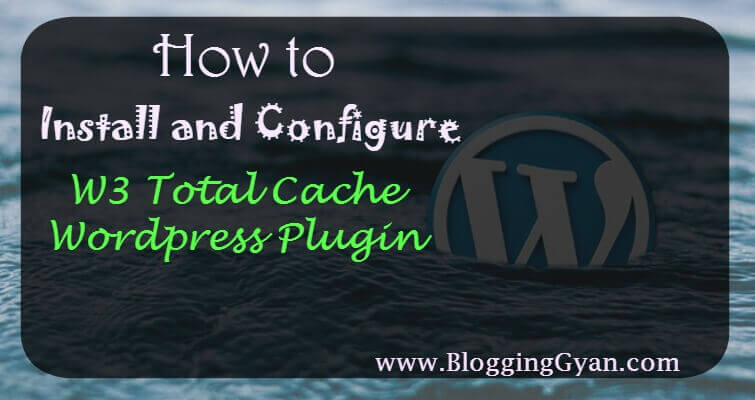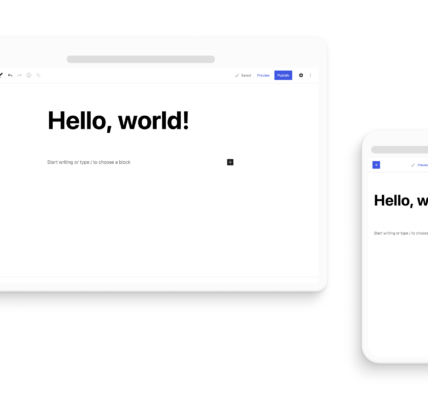W3 Total Cache me bahot sare options he, jisase newbie confuse ho sakte hai. Yaha par Jo settings main use kar raha hu aur jo sabhi hosting companies recommend karti hai, vah settings share kar raha hu. Jisako follow karke aap easily setup and configure kar sakte ho.
Yaha par ham plugin ki basic general settings ke bare mein bat karenge. Main samaj raha hu ki aapne plugin ko install and activate kar diya hai. Ab aap Performance >> General Settings par click karke aapko jitney options enable karne hai vah select kar lijiye. Better experience ke liye aap screen shot ko refer kare.
Page Cache Settings:
Page cache settings me jane ke liye aap pahle Performance > General Settings par click kare. Click karte hi aapko yaha par two options dikhenge.
page-cache-setting
1. Page Cache: Enable ke samne tick kar de. Jese ki bataya hai “Caching pages will reduce the response time of your site and increase the scale of your web server”. Matlab Page cache sites ke pages ko cache karke speed improvement karne me help karta hai.
2. Page cache method: yaha Disk: Enhanced option select kare aur Save all settings par click kar de.
Minify Settings
HTML files, Javascript(JS) and CSS files ko compress karke website load speed time ko reduce karta hai. Yah option ko Enable rakhana hai.
minify-settings
Enable karke aap Preview mode me website ko check kar sakte hai. Agar webpage sahi se load nahi hota hai to aap minify settings ko disable kar sakte hai.
Database Cache and Object Cache
Bluehost and Hostgator recommend kar ti hai ki aap is option ko disable rakhe. Aap Bluehost forum aur Hostgator forum par pad sakte hai.
Browser Cache
Yah option aapko Enable karna hai. Browser cache se server par load kam rahega aur response time bhi decrease hoga.
browser-cache
Upar bataye Screen shot ke anusar aap ko basic setting karna hai. Ye configuration hamne general settings me kiya hai aur ye basic settings hai.
Ye ek simple tutorial hai. Yaha par aap plugins ke advance options par click karke bhi settings ko configure kar sakte hai.
Main abhi one by one options par testing kar raha hu. Properly work karte hai detail me tutorial present karunga.
Aap kaunsa cache plugin use karte hai? Aap konsa plugin recommend karte hai? hame comment me bataye.