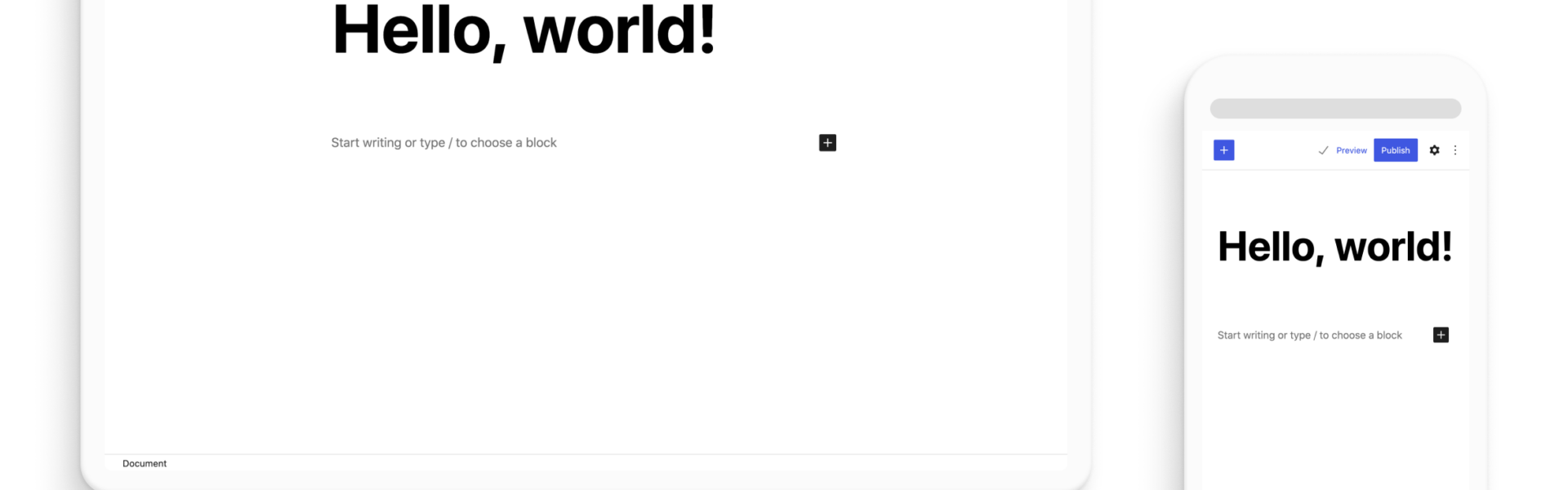In a digital age where websites are the lifeblood of businesses, organizations, and individuals, the security of these online platforms is paramount. WordPress, one of the most popular content management systems, is no exception. Ensuring the protection of your WordPress website from vulnerabilities, hacks, and data breaches is a critical task. In this discussion, we will delve into essential security measures and best practices for safeguarding your WordPress website against cyber threats.
Regularly Update WordPress Core, Themes, and Plugins:
Keeping your WordPress core, themes, and plugins up-to-date is one of the most effective ways to safeguard your website. Developers frequently release updates that address security vulnerabilities, and failing to apply these updates can leave your website exposed.
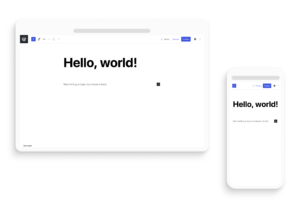
Strong Passwords and Two-Factor Authentication
Encourage the use of strong, complex passwords for all user accounts on your website. Implement two-factor authentication (2FA) to provide an additional layer of security, requiring users to enter a one-time code sent to their mobile device.
Limit Login Attempts
Install a plugin that limits the number of login attempts to thwart brute-force attacks. This restricts the number of times an attacker can try to guess login credentials.
Regular Backups
Regularly back up your website’s data, including databases and files. This ensures that, in the event of a security breach or data loss, you can restore your website to a previous state.
Security Plugins
Use reputable security plugins like Wordfence or Sucuri Security to enhance website security. These plugins offer features such as firewall protection, malware scanning, and real-time monitoring.
Secure Hosting and SSL
Choose a reputable hosting provider that places a premium on security. Ensure your website has an SSL (Secure Sockets Layer) certificate to encrypt data transmission and enhance visitor trust.
Restrict File Uploads
Limit the types of files that can be uploaded to your website. Block file types that are often associated with malware, such as .php or .exe files.
Disable Directory Listing
Prevent directory listing, which can reveal sensitive information about your website’s structure and files. This information can be exploited by attackers.
Use a Web Application Firewall (WAF)
A WAF acts as a barrier between your website and potential threats. It filters and blocks malicious traffic before it reaches your site.
Regular Security Audits
Conduct regular security audits to identify vulnerabilities and potential threats. Scan for malware, check file permissions, and review your website’s configuration settings.
User Permissions
Restrict user permissions to the minimum required for their roles. Limit the number of users with administrative privileges to reduce the risk of unauthorized changes.
Monitor for Suspicious Activity
Implement website monitoring to detect and respond to unusual or suspicious activities, such as multiple failed login attempts or unauthorized access.
Disable XML-RPC
XML-RPC can be exploited in DDoS attacks and brute-force login attempts. Unless needed, it’s advisable to disable it.
Regular Security Training
Educate your website administrators and users about best security practices. This can help prevent common mistakes that lead to security vulnerabilities.
Remove Unused Themes and Plugins
Remove any themes and plugins that are no longer in use. Even if deactivated, they can pose a security risk if not updated.
Vulnerability Scanning
Use tools to scan your website for vulnerabilities and potential security issues. These scans can identify weaknesses and help you take corrective action.
Conclusion: A Secure and Resilient WordPress Website
WordPress security is an ongoing process that requires vigilance and a commitment to best practices. By following these essential security measures, you can significantly reduce the risk of vulnerabilities, hacks, and data breaches. A secure WordPress website not only protects your data but also safeguards your reputation and the trust of your visitors. In a digital landscape fraught with cyber threats, a well-protected website is an essential asset for any online presence.