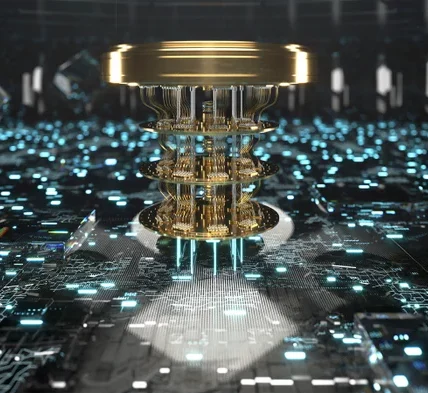In today’s fast-paced world, our mobile devices have become essential companions, serving as our connection to the digital universe. But are you truly maximizing their potential? In this comprehensive guide, we’ll uncover 10 ways to unlock the full potential of your mobile device, transforming it from a mere gadget into a powerful tool that can enhance your daily life in countless ways.

Organize Your Apps for Efficiency
The first step in getting the most out of your mobile device is to organize your apps for maximum efficiency. Start by decluttering your home screen, keeping only the apps you use daily or need quick access to. Create folders to categorize similar apps, making it easier to find what you’re looking for.
Consider using productivity apps like to-do lists, calendars, and note-taking tools to streamline your tasks. Organizing your apps not only saves you time but also reduces distractions, allowing you to stay focused on what truly matters.
Optimize Battery Life
A smartphone with a dead battery is about as useful as a screen door on a submarine. To make the most of your device, optimize its battery life. Start by adjusting screen brightness, using power-saving modes, and closing background apps that are draining your battery.
Using a high-quality charger and cable can also make a significant difference. Avoid overcharging your device, as it can degrade the battery over time. By following these simple steps, you’ll ensure that your device is ready whenever you need it.
Explore Customization Options
Your mobile device should be an extension of your personality and style. Explore customization options to make it truly yours. Change wallpapers, themes, and icons to reflect your preferences. You can even personalize ringtones and notification sounds.
Consider using widgets to keep important information at your fingertips, like weather updates, calendar events, or task lists. Customizing your device not only makes it more aesthetically pleasing but also more functional and user-friendly.
Master Voice Commands
Voice commands have evolved to be incredibly powerful tools for interacting with your mobile device. Whether you’re using Siri, Google Assistant, or other voice-activated features, mastering voice commands can save you time and effort.
You can use voice commands to send messages, make calls, set reminders, or even search the web. For hands-free convenience, consider connecting your device to smart speakers or wireless earbuds. This technology not only enhances your device’s capabilities but also improves accessibility.
Secure Your Device
Protecting your mobile device is essential to keep your personal information safe. Set up security features such as PINs, fingerprints, or facial recognition. Use strong, unique passwords for your accounts, and enable two-factor authentication whenever possible.
Consider installing a trusted antivirus app to safeguard your device from malware and other threats. Regularly update your device’s software to patch vulnerabilities. By securing your device, you can enjoy peace of mind and focus on making the most of its features.
Utilize Cloud Services
Cloud services are a game-changer for mobile device users. They allow you to store and access your data, files, and media from anywhere. Whether you’re using Google Drive, Dropbox, or iCloud, these services make it easy to sync and share content across devices.
With cloud storage, you can free up space on your device and ensure that your important files are backed up and accessible when needed. It also simplifies collaboration and sharing, making it a valuable tool for both personal and professional use.
Explore Accessibility Features
Mobile devices come equipped with a range of accessibility features that can enhance your experience. These features are designed to accommodate users with different needs and preferences.
For example, you can enable screen readers for visually impaired users, magnify the screen for those with low vision, or use voice commands for hands-free operation. Exploring these accessibility options can make your device more inclusive and user-friendly.
Master Gestures and Shortcuts
Gestures and shortcuts can significantly improve your device’s usability. Learn and use gestures like swiping, pinching, and tapping to navigate your device quickly. You can also create custom shortcuts for frequently used apps or actions.
For example, on an iPhone, you can set up shortcuts that perform specific tasks with a single tap or voice command. These shortcuts can save you time and streamline your mobile experience.
Conclusion
In conclusion, your mobile device is a versatile tool that can greatly enhance your daily life when used to its full potential. By organizing your apps, optimizing battery life, customizing your device, mastering voice commands, and securing your data, you can ensure that your device serves you well while keeping your information safe.