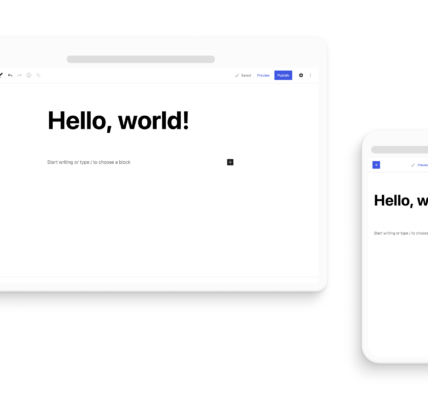In the ever-evolving landscape of website development, WordPress stands out as a powerhouse, and its builders serve as the artisans shaping the digital canvas. This comprehensive exploration delves into the world of WordPress builders, unraveling their significance, features, and how they empower both beginners and seasoned developers to create stunning websites with ease.

The Essence of WordPress Builders
WordPress builders are tools designed to simplify the website creation process within the WordPress platform. They serve as visual interfaces, eliminating the need for extensive coding knowledge and enabling users to design, customize, and structure websites effortlessly. These builders democratize web development, making it accessible to a broader audience.
Categories of WordPress Builders
WordPress builders can be broadly categorized into two types: page builders and theme builders.
Page Builders:
Page builders focus on individual pages or posts, providing a drag-and-drop interface to arrange elements, add content, and customize layouts. Popular page builders include Elementor, Beaver Builder, and Divi.
Theme Builders:
Theme builders, on the other hand, extend their capabilities beyond individual pages. They allow users to customize the overall design and structure of their WordPress site, including headers, footers, and dynamic templates. Examples include Oxygen Builder and Beaver Themer.
The Rise of Drag-and-Drop Editing
At the heart of WordPress builders is the concept of drag-and-drop editing. This user-friendly approach enables individuals with limited technical expertise to design and modify websites effortlessly. Users can drag elements such as text boxes, images, and widgets onto their pages, providing an intuitive and interactive design experience.
Advantages of WordPress Builders
1. No Coding Required:
WordPress builders eliminate the need for manual coding. Users can create intricate designs and functionalities without delving into the intricacies of HTML, CSS, or PHP.
2. Speed and Efficiency:
The drag-and-drop functionality significantly speeds up the website development process. Changes can be made in real-time, allowing for quick adjustments and optimizations.
3. Visual Editing:
The visual editing interface provides a live preview of the changes being made. This immediate feedback loop enhances the design process and reduces the guesswork associated with traditional coding.
4. Flexibility and Customization:
Builders offer a high degree of flexibility, allowing users to customize every aspect of their websites. From fonts and colors to layout and structure, the level of customization is extensive.
5. Cost-Effective:
For individuals or businesses operating on a budget, WordPress builders offer a cost-effective solution. They eliminate the need to hire a developer for every minor website adjustment.
6. Accessible to Beginners:
WordPress builders empower beginners to create professional-looking websites. The learning curve is significantly reduced, enabling individuals with varying levels of technical expertise to venture into web development.
Popular WordPress Builders and Their Features
1. Elementor:
- Key Features:
- Drag-and-drop editor with live preview.
- Extensive template library.
- Theme builder capabilities.
- Mobile responsiveness.
- WooCommerce integration for e-commerce sites.
2. Beaver Builder:
- Key Features:
- Front-end drag-and-drop editor.
- Pre-built modules and templates.
- Theme builder functionality.
- SEO-friendly and optimized for performance.
3. Divi:
- Key Features:
- Visual builder with real-time editing.
- 800+ pre-made designs.
- Global elements for consistent styling.
- Robust split testing features.
4. Oxygen Builder:
- Key Features:
- Powerful visual design interface.
- Flexible layout and design controls.
- Code editing for developers.
- WooCommerce compatibility.
- Dynamic data capabilities.
5. Beaver Themer:
- Key Features:
- Theme building capabilities.
- Integration with popular page builders.
- Customizable headers and footers.
- Dynamic content support.
Use Cases and Applications
WordPress builders find applications across diverse scenarios, catering to different user needs.
1. Blogs and Personal Websites:
- Individuals looking to create personal blogs or portfolio websites can leverage WordPress builders to showcase their content creatively.
2. Business Websites:
- Small businesses or startups can quickly establish an online presence with a professional-looking website using WordPress builders.
3. E-commerce Sites:
- Builders like Elementor and Divi offer WooCommerce integration, making them suitable for creating robust and visually appealing online stores.
4. Landing Pages:
- Marketers can efficiently design and deploy landing pages for campaigns or product launches using the intuitive features of WordPress builders.
5. Customized Corporate Sites:
- Larger enterprises can benefit from the flexibility of theme builders like Oxygen, allowing for intricate customization of their corporate websites.
Potential Challenges and Considerations
While WordPress builders offer tremendous advantages, users should be mindful of potential challenges:
1. Learning Curve for Advanced Features:
- While basic functionalities are user-friendly, mastering advanced features may require a learning curve.
2. Code Bloat:
- Over-reliance on builders may lead to code bloat, impacting website performance. It’s essential to optimize and clean up excess code when necessary.
3. Dependency on Third-Party Plugins:
- Some builders may require additional plugins for specific functionalities. Users should be cautious about plugin compatibility and potential conflicts.
4. Portability Concerns:
- Switching between different builders may pose challenges in terms of portability. Users should consider long-term implications when choosing a builder.
5. Limited by Builder’s Capabilities:
- While versatile, users may find certain design elements challenging to implement if they fall outside the scope of the builder’s capabilities.
The Future of WordPress Builders
As the digital landscape continues to evolve, the future of WordPress builders holds exciting possibilities:
1. Integration with Emerging Technologies:
- Builders may integrate seamlessly with emerging technologies such as AI, AR, and VR to enhance website interactivity and user experience.
2. Advanced Design Automation:
- Automation features may become more sophisticated, allowing for the generation of complex design structures with minimal manual input.
3. Collaborative Features:
- Builders may evolve to include robust collaborative features, enabling teams to work simultaneously on website projects.
4. Enhanced Performance Optimization:
- Builders may prioritize advanced optimization features to ensure websites created with them maintain optimal performance.
5. Global Accessibility Standards:
- With an increasing focus on web accessibility, builders may incorporate tools and features that help users create websites adhering to global accessibility standards.
Conclusion
WordPress builders play a transformative role in democratizing website development. From beginners to seasoned developers, these tools empower users to bring their digital visions to life with efficiency and creativity. The landscape of WordPress builders is dynamic, with continuous innovations shaping the way websites are designed and customized. Whether for personal blogs, business sites, or e-commerce platforms, the influence of WordPress builders resonates across the vast and diverse realm of the digital landscape.