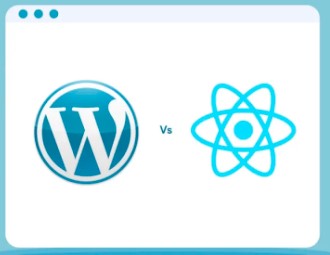WordPress has revolutionized website creation with its user-friendly interface and extensive library of site templates. These templates, also known as themes, provide a foundation for building stunning websites with minimal effort. In this comprehensive guide, we’ll explore the world of WordPress site templates, covering everything from how they work to tips for choosing the perfect one for your website.

Understanding WordPress Site Templates
WordPress site templates are pre-designed layouts that determine the overall look and feel of a website. They include various elements such as page layouts, typography, colors, and styles, allowing users to customize their site’s appearance without needing to code from scratch. Site templates are essential for both beginners and experienced developers, providing a starting point for building websites quickly and efficiently.
Types of WordPress Site Templates
There are several types of WordPress site templates available, each serving different purposes and catering to various industries and niches:
- Multipurpose Templates: Versatile themes designed to suit a wide range of website types, from blogs and portfolios to business websites and online stores.
- Niche-Specific Templates: Tailored themes designed for specific industries or niches, such as photography, e-commerce, real estate, and hospitality.
- Page Builder Templates: Templates compatible with popular page builder plugins like Elementor, Divi, and Beaver Builder, allowing for more advanced customization options and dynamic content layouts.
- Starter Templates: Basic templates designed for users who prefer to start with a simple layout and customize it according to their needs and preferences.
The Benefits of Using WordPress Site Templates
WordPress site templates offer numerous benefits for website owners, developers, and users alike:
Time and Cost Efficiency
By using a pre-designed site template, users can significantly reduce the time and cost involved in building a website from scratch. Templates provide a ready-made framework that users can customize to suit their needs, eliminating the need for extensive design and development work.
Professional Design
Many WordPress site templates are professionally designed, featuring modern layouts, attractive typography, and high-quality graphics. This allows users to create visually appealing websites that reflect their brand identity and engage their audience effectively.
Flexibility and Customization
While site templates provide a starting point for building a website, they are also highly customizable. Users can easily modify various aspects of the template, such as colors, fonts, layout structures, and content, to create a unique and personalized website that meets their specific requirements.
Responsive and Mobile-Friendly
In today’s mobile-centric world, having a responsive website is crucial for ensuring a positive user experience across all devices. Many WordPress site templates are built with responsive design principles, ensuring that websites look and function seamlessly on desktops, tablets, and smartphones.
Choosing the Right WordPress Site Template
With thousands of WordPress site templates available, choosing the right one for your website can be overwhelming. Here are some tips to help you make an informed decision:
Define Your Requirements
Before browsing through site templates, take some time to define your website’s requirements and goals. Consider factors such as your target audience, the type of content you’ll be publishing, and any specific features or functionality you need.
Consider Design and Layout
Pay close attention to the design and layout of each site template you’re considering. Look for templates that align with your brand aesthetic and offer layouts and content structures that suit your content type and organization preferences.
Evaluate Features and Functionality
Consider the features and functionality offered by each site template. Look for templates that include essential features such as customizable headers and footers, support for multimedia content, integration with popular plugins, and compatibility with page builders if you require advanced customization options.
Check Reviews and Ratings
Before making a final decision, check reviews and ratings for the site templates you’re interested in. Look for feedback from other users regarding ease of use, performance, customer support, and any potential issues or limitations.
Installing and Customizing WordPress Site Templates
Once you’ve chosen a WordPress site template, the next step is to install it on your WordPress website and customize it to suit your needs. Here’s a step-by-step guide to installing and customizing a WordPress site template:
Step 1: Install the Template
Log in to your WordPress dashboard and navigate to the “Appearance” > “Themes” section. Click on the “Add New” button, then select “Upload Theme” and choose the template file (.zip) you downloaded. Click “Install Now” and then “Activate” to activate the template.
Step 2: Customize the Template
Once the template is activated, navigate to the “Appearance” > “Customize” section to customize the template settings. Here, you can modify various aspects of the template, such as colors, fonts, layout options, and header/footer settings. Use the live preview feature to see how your changes will look in real-time.
Step 3: Add Content
After customizing the template settings, it’s time to add content to your website. Create pages, posts, and other content types as needed, and use the built-in WordPress editor to add text, images, videos, and other media. Organize your content using menus and navigation structures provided by the template, and preview your website to ensure everything looks and functions as intended.
Step 4: Extend Functionality
WordPress site templates often come with built-in features and functionality, but you can further enhance your website by adding plugins. Explore the WordPress Plugin Directory to find plugins that add new features, improve performance, and enhance security. Popular plugins include SEO optimization tools, contact forms, e-commerce solutions, and social media integration.
Step 5: Test and Launch
Before launching your website, thoroughly test its functionality across different devices and web browsers to ensure a seamless user experience. Check for any broken links, formatting issues, or performance issues that may need to be addressed. Once you’re satisfied with the results, launch your website and start promoting it to your target audience.
The Future of WordPress Site Templates
As technology continues to evolve and user expectations change, the future of WordPress website templates is likely to see several developments:
Enhanced Customization Options
Future WordPress site templates may offer even more advanced customization options, allowing users to create highly personalized websites without the need for coding skills. This could include more flexible layout options, customizable animations, and integration with emerging design trends and technologies.
Artificial Intelligence Integration
Artificial intelligence (AI) technology could play a significant role in the future of WordPress website templates, helping users create websites that are tailored to their unique needs and preferences. AI-powered tools could assist with content creation, design optimization, and user experience enhancements, making it easier than ever to build professional-looking websites.
Seamless Integration with Emerging Technologies
As new technologies emerge, such as augmented reality (AR), virtual reality (VR), and voice assistants, WordPress site templates may evolve to seamlessly integrate these technologies into the website building process. This could include AR-powered product visualization tools, VR-enhanced immersive experiences, and voice-controlled website navigation.
Continued Focus on Accessibility and Inclusivity
Accessibility and inclusivity will remain a key focus for WordPress site templates in the future, ensuring that websites are accessible to users of all abilities and backgrounds. This may include built-in accessibility features, support for assistive technologies, and adherence to web standards and best practices.
Conclusion
WordPress site templates have revolutionized website creation, providing users with a powerful and flexible platform for building stunning websites with ease. Whether you’re a beginner looking to create your first website or an experienced developer seeking to streamline your workflow, WordPress site templates offer a wealth of benefits and opportunities.
By understanding how WordPress site templates work, choosing the right template for your needs, and customizing it to suit your preferences, you can create a professional-looking website that reflects your brand identity and engages your audience effectively. As technology continues to evolve, the future of WordPress site templates holds exciting possibilities for innovation, creativity, and accessibility in web design.