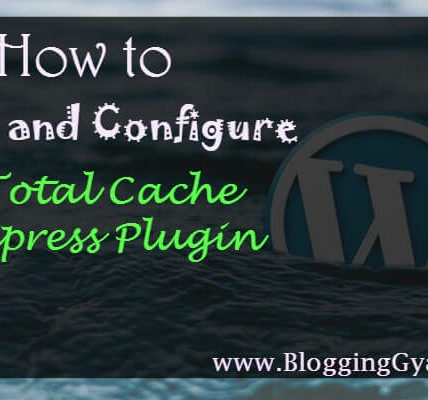In the vast landscape of web development, mastering WordPress PHP through self-guided learning is not only feasible but empowering. This article embarks on a comprehensive exploration of the self-taught journey to WordPress PHP proficiency, offering insights, resources, and strategies for those aspiring to harness the full potential of this powerful scripting language.

Understanding the Basics of PHP
1. PHP Fundamentals
Begin by grasping the fundamental concepts of PHP (Hypertext Preprocessor). Understand variables, data types, operators, and basic syntax. Resources like W3Schools, PHP.net, and online tutorials serve as excellent starting points.
2. Integrating PHP with WordPress
Explore how PHP integrates with WordPress. Understand the core structure of WordPress themes, plugins, and templates. Familiarize yourself with the WordPress Codex, an invaluable resource for developers.
Self-Guided Learning Strategies
3. Online Courses and Tutorials
Enroll in online courses that cater to self-learners. Platforms like Udemy, Coursera, and LinkedIn Learning offer courses covering PHP, WordPress development, and the integration of the two.
4. Hands-On Practice
Apply theoretical knowledge through hands-on practice. Set up a local development environment using tools like XAMPP or MAMP. Create a test WordPress site to experiment with PHP code.
5. Open Source Contributions
Engage with the open-source community. Contribute to WordPress core or collaborate on plugins. Learning from real-world projects enhances practical skills and provides exposure to industry best practices.
Building Custom WordPress Themes
6. Template Hierarchy
Delve into the intricacies of the WordPress template hierarchy. Understand how different template files are used to display various types of content. The WordPress Codex is an invaluable reference for this.
7. Customizing Themes with PHP
Learn to customize existing themes and build new ones. Experiment with PHP code to modify the appearance and functionality of your WordPress site. Practice creating custom templates and integrating them seamlessly.
8. Theme Development Best Practices
Adopt best practices for theme development. Embrace modular coding, utilize functions.php effectively, and adhere to WordPress coding standards. This ensures your themes are efficient, maintainable, and compatible with future updates.
Mastering WordPress Plugins with PHP
9. Plugin Architecture
Understand the architecture of WordPress plugins. Explore the lifecycle of a plugin and the role of PHP in extending WordPress functionality. Refer to the Plugin Developer Handbook for in-depth guidance.
10. Creating Custom Plugins
Embark on creating custom plugins to enhance WordPress capabilities. Experiment with hooks, filters, and actions to inject custom functionality. Leverage PHP to interact with databases, manipulate content, and extend features.
11. Security Considerations
Prioritize security in your PHP code. Learn about common security vulnerabilities and adopt practices to mitigate risks. The WordPress Security Handbook is a valuable resource for understanding and implementing security measures.
Advanced Topics in WordPress PHP
12. REST API Integration
Explore advanced topics like integrating WordPress with external applications using the REST API. Mastering PHP in conjunction with the REST API opens avenues for creating dynamic and interactive web applications.
13. Object-Oriented Programming (OOP)
Dive into object-oriented programming concepts in PHP. Understand how OOP principles enhance code organization and reusability. Apply OOP principles to WordPress development for scalable and maintainable projects.
14. Debugging and Optimization
Master debugging techniques to identify and rectify errors in your PHP code. Learn optimization strategies to ensure your WordPress site performs efficiently. Utilize debugging tools and profilers for effective troubleshooting.
Staying Updated and Engaged
15. Following Industry Blogs and Forums
Stay abreast of industry trends and updates by following reputable blogs and forums. Engage in discussions, seek advice, and learn from the experiences of seasoned WordPress PHP developers.
16. Attending Webinars and Meetups
Participate in webinars, virtual meetups, or local events focused on WordPress and PHP development. Networking with professionals and attending industry events fosters continuous learning.
Showcasing Your Skills
17. Building a Portfolio
Create a portfolio showcasing your PHP projects. Highlighting your expertise, the diversity of your projects, and any contributions to the WordPress community strengthens your professional profile.
18. Contributing to Open Source
Contribute to open-source projects beyond WordPress. Engaging with broader PHP communities and repositories on platforms like GitHub enhances your exposure, skills, and collaboration opportunities.
Challenges and Overcoming Them
19. Overcoming Learning Plateaus
Acknowledge that learning PHP and WordPress development is a continuous journey. Overcome learning plateaus by setting realistic goals, taking breaks when needed, and seeking guidance from the community.
20. Embracing Lifelong Learning
Recognize that technology evolves, and there is always more to learn. Embrace lifelong learning by exploring emerging PHP and WordPress trends, experimenting with new features, and adapting to the evolving landscape.
Conclusion: Empowering Self-Taught WordPress PHP Developers
Embarking on a self-taught journey to master PHP is a rewarding endeavor. By understanding the basics, embracing hands-on practice, contributing to open source, and staying engaged with the community, self-taught developers can elevate their skills to professional levels. Whether building custom themes, crafting plugins, or delving into advanced topics, the world of WordPress PHP development offers a vast canvas for creativity and innovation. As you navigate this self-guided path, remember that each challenge is an opportunity for growth, and the mastery of WordPress PHP is a testament to your dedication and expertise in web development