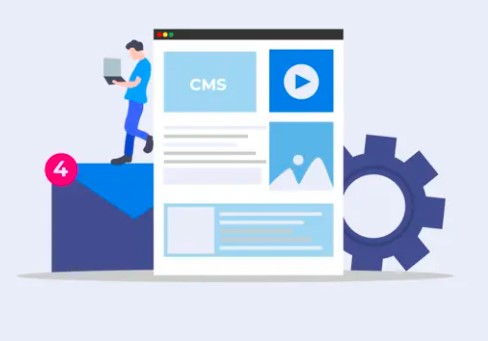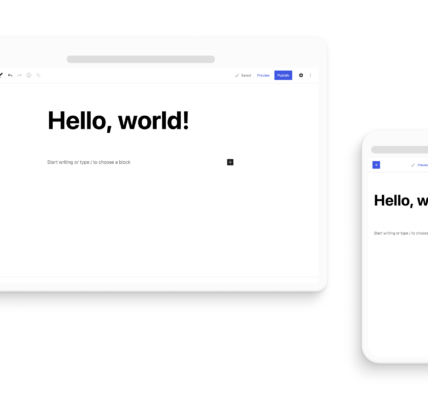WordPress has evolved from a simple blogging platform into a powerful content management system (CMS) that powers millions of websites around the world. Behind every successful WordPress website lies a robust backend infrastructure that handles everything from content management to user authentication and database management. In this comprehensive guide, we’ll explore the world of backend WordPress development, covering everything you need to know to build scalable, secure, and feature-rich websites.

Understanding Backend WordPress Development
Backend WordPress development involves working with the server-side components of a WordPress website, including the WordPress core, plugins, themes, and database. It encompasses tasks such as customizing functionality, optimizing performance, and ensuring security.
Key Components of Backend Development
- WordPress Core: The WordPress core is the foundation of every WordPress website. It includes the core files, functions, and features that power the platform.
- Plugins: Plugins extend the functionality of WordPress by adding new features and functionality. They can range from simple utilities to complex applications.
- Themes: Themes control the design and layout of a WordPress website. They define the visual appearance and user interface elements, including colors, fonts, and page templates.
- Database: The WordPress database stores all the content, settings, and configuration data for a website. It uses MySQL as its default database management system.
Building a Backend WordPress Development Environment
Before you can start developing WordPress websites, you need to set up a local development environment. This allows you to work on your projects offline and test changes without affecting your live website.
Local Development Tools
There are several tools available for setting up a local WordPress development environment, including:
- Local by Flywheel: A user-friendly tool that simplifies the process of creating and managing local WordPress installations.
- XAMPP: A free and open-source cross-platform web server solution stack package that includes Apache, MySQL, PHP, and Perl.
- MAMP: Similar to XAMPP, MAMP is another popular choice for setting up a local development environment on macOS and Windows.
Customizing Functionality with WordPress Hooks
WordPress hooks are a powerful feature that allows developers to customize the behavior of WordPress websites by “hooking” into specific actions or filters.
Action Hooks
Action hooks allow you to execute custom code at specific points in the WordPress execution process, such as publishing a post or a user log-in.
Filter Hooks
Filter hooks allow you to modify the output of WordPress functions or data before it is displayed on the frontend. This can be useful for manipulating content, modifying query results, or adding custom metadata.
Optimizing Performance and Scalability
Performance and scalability are critical considerations for any WordPress website, especially as traffic and content grow over time.
Caching
Caching is a technique for storing copies of frequent-access data in memory or disk storage, reducing the need to regenerate it each time it is requested. WordPress plugins like WP Super Cache and W3 Total Cache can help improve performance by caching dynamic content and reducing server load.
Content Delivery Networks (CDNs)
CDNs are distributed networks of servers that cache and deliver static content, such as images, CSS, and JavaScript files, from edge locations closer to the user. This can help improve website performance by reducing latency and bandwidth usage.
Ensuring Security Best Practices
Security is a top priority for any WordPress website, as it is often targeted by hackers and malicious actors. By following security best practices, you can minimize the risk of security vulnerabilities and protect your website from unauthorized access and attacks.
Secure Authentication
Ensure that strong password policies are enforced for user accounts and consider implementing two-factor authentication (2FA) for an extra layer of security.
Regular Updates
Keep WordPress core, plugins, and themes up to date to patch security vulnerabilities. Work to ensure compatibility with the latest versions of WordPress.
Security Plugins
Use security plugins like Wordfence Security or Sucuri Security to monitor for suspicious activity, block malicious IPs, and scan for malware.
Conclusion: Mastering Backend WordPress Development
Backend WordPress development is an essential skill for anyone looking to build and maintain WordPress websites. Understanding the key components of backend development, setting up a local development environment, customizing functionality with hooks, optimizing performance and scalability, and ensuring security best practices. This way, you can create robust, secure, and high-performance WordPress websites that meet the needs of your clients or users.
Whether you’re a seasoned developer or just starting out, mastering backend WordPress development opens up a world of possibilities. Possibilities for building powerful websites that drive results and make an impact online.